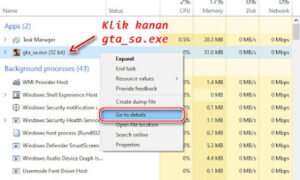PEDIALICIOUS.web.id – Wondering why you cannot zoom in with the Camera or the Sniper anymore in Grand Theft Auto 5 PC, this tutorial might be for you. I want to share the tips and tricks in finding the way to make you able to zoom in again with your camera or weapons. Check this out!
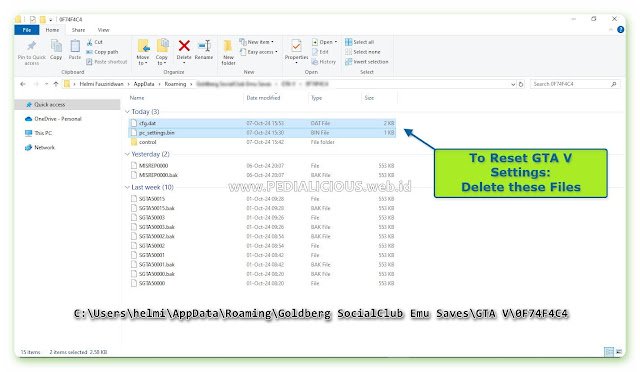
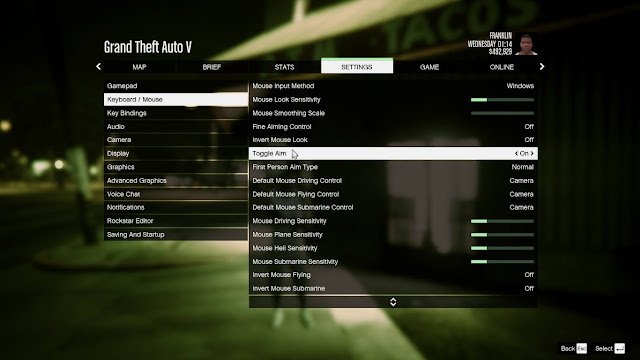
Option 1: Reset GTA 5 Settings and Configuration
To reset all GTA 5 settings or configuration, you must delete the files which store the settings you have made in the game Settings. These setting files are pc_settings.bin and cfg.dat. Delete both files and your GTA 5 settings will reset to default values. Check out this image below. It shows the folder location contaning the two files above.
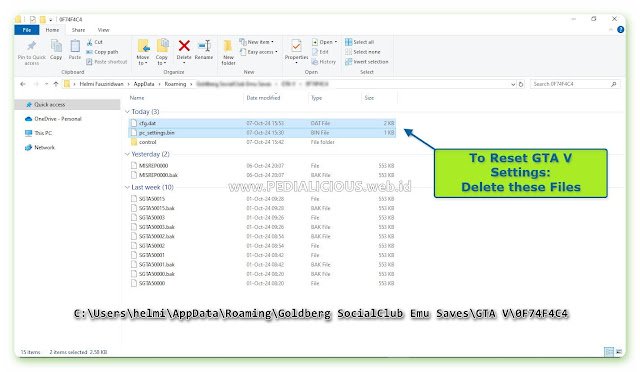
Option 2: Activating “Toggle Aim” in GTA 5 Settings
- Press “ESC“
- Choose “SETTINGS“
- Select “Keyboard / Mouse“
- Select “Toggle Aim” and hit Enter to choose the “ON” option.
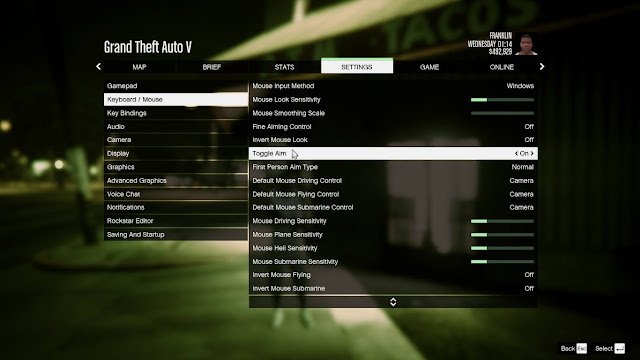
The Correct Methods in Zooming In and Zooming Out in GTA 5
To zoom in and zoom out, first aim your weapon by pressing Right Mouse Button. Release the Right Mouse Button and do not press any button. Now, to zoom in, just scroll the Middle Mouse Button up, and to zoom out, just scroll the Middle Mouse Button down.
Press Right Mouse Button again to exit the scope-view mode.
Tutorial Video: Cannot Zoom In in GTA 5 PC

Terimakasih telah membaca di Piool.com, semoga bermanfaat dan lihat juga di situs berkualitas dan paling populer Aopok.com, peluang bisnis online Topbisnisonline.com dan join di komunitas Topoin.com.